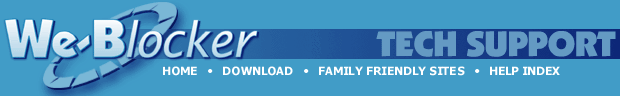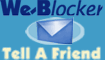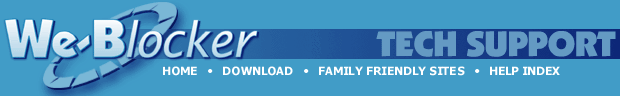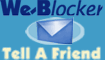If you are surfing the web, and you encounter a site that you would like to block, click on the 'We' icon in the system tray and select 'Go to master controls'. Next select the 'Activity Log' tab.
In the log you will see the site in question. Double click on the web address you wish to block.