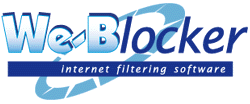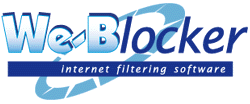|
What is We-Blocker?
We-Blocker is a FREE software package that when installed in any Windows 95/98/ME/2000/NT4.0
personal computer,
will block offensive material such as pornography, violence, gambling, drugs and alcohol, hate speech, weaponry and adult subjects, without limiting the educational potential of the Internet. |

|
How does We-Blocker work?
See our demo for an overview of We-Blocker's features and an explanation of site-blocking.
|

|
What does We-Blocker block?
You decide! We-Blocker, has organized offensive websites into seven categories of material to help you as a parent make decisions about what to block. You also have the ability to block or un-block sites, either by category or by words and phrases to personalize your Internet viewing.
|
 |
How does We-Blocker know what to block?
We-Blocker will block a site for several reasons.
- You tell We-Blocker you don't want a particular site to be accessed from your computer.
- We spider the web constantly looking for new sites that could be offensive to you and your family and add them to our categories of blocked sites.
- The We-Community, made up of all We-Blocker users will be constantly
submitting new sites for consideration. (See our
database criteria section.)
|

|
How do I access a blocked site?
If you are a PARENT, you can access a blocked site in three ways:
- Temporarily turn off the blocking to allow yourself access to all sites, as if We-Blocker was not on your computer
- Access blocked sites on a site-by-site basis. When We-Blocker notifies you that you have tried to access a blocked site, you will be provided an opportunity to enter a PARENT password to access that particular site only.
- Permanently un-block sites for your entire family by removing them from the blocked sites list.
|
 |
How quickly will the site that I submitted be blocked on my computer?
It is blocked immediately after you submit a site.
|
 |
How quickly will the site that I submitted be blocked for all We-Blocker users?
The site you submitted to We-Blocker must go through a review process to ensure that the site submitted contains material that fits our criteria. It usually takes two business days for your efforts to be rewarded, and for the site that you submitted to be blocked for all users. |
 |
What about all the new websites that appear each day?
The We-Blocker software will periodically check to make sure your software is current. If your We-Blocker is out of date, We-Blocker will remind you to download the updated files from our website. |
 |
My website is blocked, but I believe it was an accident because there is no pornography or violence on my site. What can I do?
See our Webmaster Information section to dispute your website's status.
|
 |
Does We-Blocker detract from the ability to perform searches on the Web or send e-mail?
No. We-Blocker is designed specifically to not detract from the power to use the Internet in the way that you normally do. Using We-Blocker with search engines will bring up a full range of results, but access to specific blocked websites will be restricted.
|
 |
Why should I register my software?
You should register your We-Blocker software for the following reasons:
- You will create a password that will prevent children or anyone but you from disabling or uninstalling We-Blocker.
- Free technical support if you have any trouble witih your software.
- You will be allowed to contribute to the We-Blocker community by submitting websites for review that you find offensive.
- Elimination of the Remember to Register page that loads before your home page.
|

|
I forgot my password. What can I do?
If you forget your password we can help you recover it. You will need to call our tech support line at (480) 609-9277
M-F 8:00am - 5:00pm while you are in front of the computer that you need the password for. The fee for this service is
$10.00 (USD), payable by Visa or Mastercard. |
 |
I don't know anything about computers. How difficult is it to install and use?
We-Blocker is very easy to install. We have specifically designed our software with the novice computer user in mind to keep the installation and operation of the software as simple as possible.
|
 |
What are the system requirements to install We-Blocker?
System Requirements:
- 120MhZ Pentium processor, 32 MB RAM, with Windows 95/98/2000/ME/NT 4.0 operating system
- Modem (28.8 or better recommended)
- Internet connection through a local or national service provider.
- Microsoft Internet Explorer 3.02 or Netscape Navigator 3.02 or better
- 5 MB available hard disk space
System Requirements With Key Word and Phrase Blocking Activated:
- 200MhZ Pentium processor, 40 MB RAM, with Windows 95/98/2000/ME/NT 4.0 operating system
- Modem (28.8 or better recommended)
- Internet connection through a local or national service provider.
- Microsoft Internet Explorer 3.02 or Netscape Navigator 3.02 or better
- 5 MB available hard disk space
(NOTE: If you have an earlier version of these programs, you can download an upgrade from their websites. Click here if you need to download Internet Explorer or Netscape Navigator.)
Sorry, currently available only for Windows. Mac users speak up!)
|
 |
Can I use We-Blocker with AOL or other on-line service?
Yes. We-Blocker currently supports AOL 6.0 and Compuserve 6.0. We-Blocker does not currently support MSN or earlier
versions of AOL and Compuserve.
|
 |
What if I decide that I don't want We-Blocker on my computer? How difficult is it to remove?
As long as you remember your PARENT password, We-Blocker is very simple to remove, and uninstalls completely from your computer. Click here if you need detailed instructions.
|
 |
My child is very good at using the computer. Will s/he be able to remove We-Blocker?
If you have registered your software, the only way that your child will be able to remove the program is if s/he figures out the PARENT password. You can prevent this from happening by choosing a password that will be difficult for your child to guess and by keeping it in a safe place.
|
 |
How safe will my child be using We-Blocker?
We-Blocker provides very good protection from potentially objectionable Internet content. However, We-Blocker would like to remind you that no software can substitute for an attentive parent. Please check your We-Blocker history logs on a regular basis to check what your child is viewing on the Internet, and take the opportunity to discuss this material with your child.
|
 |
Can I use We-Blocker for my business?
Yes. Everyone is encouraged to use We-Blocker. We will be offering customizable versions of We-Blocker for schools, libraries, businesses, religious organizations, and even city governments. This will allow different groups to block sites representing their individual concerns, and display banners promoting their organization.
|
 |
Sometimes I get a blank page even when I hear the 'blocked' alert. Why do I not get a blocked notification page?
Sometimes pages that have NOT BEEN blocked have images that HAVE BEEN blocked on them. Instead of modifying the layout of the page, We-Blocker attempts to replace the image with a blank image that simply blends in with the background of the webpage, giving the appearance of a blank page.
|
 |
My computer seems to be running a little slower since I installed We-Blocker. What can i do?
You may notice a slight reduction in performance when browsing ONLY if you have the word-blocking feature activated.
|