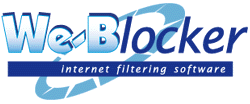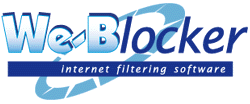|
NOTE: If you are upgrading from a previous version of We-Blocker please DO NOT uninstall the
earlier
version first. Simply re-install the new version over the old version.
Thank you for choosing We-Blocker. To download We-Blocker, choose one of the following links. The screen will prompt you to choose a location on your computer to save the program to. (Please remember the name of the directory that you save We-Blocker in!) After the download is complete, using your Windows Explorer, go to the directory where you have saved We-Blocker and double-click on the Weblock.exe icon to begin the install process.
Windows 2000 and Windows NT Users:
You must be logged in as an adminstrator in order to be able to install We-Blocker properly.
 |
| We-Blocker
Download Site (ftp) |
Version
2.0 build 78
2.5 MB downloadable file
Requires 5 MB free hard disk space to install
Approximate download time (using 28.8 modem) - 10 minutes |
|
|
| Alternate Download Site (http) |
Version
2.0 build 78
2.5 MB downloadable file
Requires 5 MB free hard disk space to install
Approximate download time (using 28.8 modem) - 10 minutes |
|
To view the complete text of the license agreement, click here. |